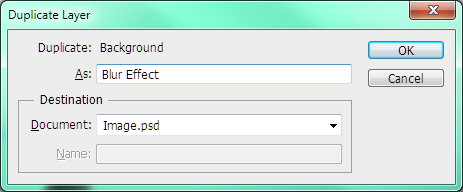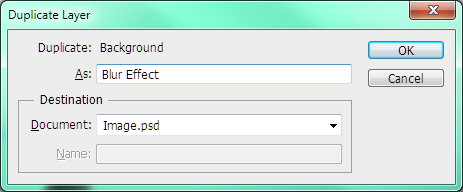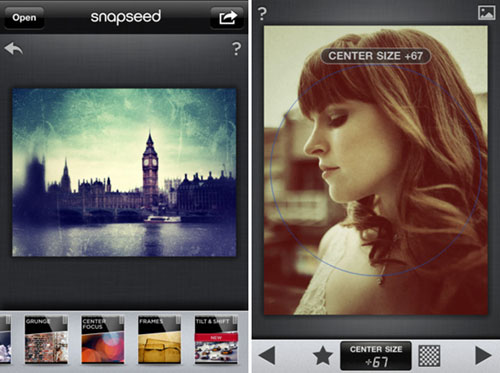If you are building a website, you may be feeling overwhelmed about what to do; but if you want to build it correctly, you should assess your needs and what you want the site to be and do for you. Making a list of what you need and want will help, but you should also make a list of what you can, invest both financially and in terms of time, and what you want the site to do for you and your clients. Once you have these things in place, building your site will be easy.
Know Your Direction
Just like any endeavour you undertake in life, you need to know your goal. With a business it’s easy to say that goal is to make money, but you probably have other goals in mind, too. If you are selling a product to inspire people or a service that will help the environment, these are also goals for you. You are planning to change the world or lives, so you need to include that in the direction or your business plan. Making money should never be the only goal a business has or else your business won’t have much substance.

Know Your Design Needs
Once you have that direction you will know what your site needs to look like. This is another reason why “making money” shouldn’t be the only goal of your business because it’s hard to narrow down a design simply for money-making. If you are selling cloth diapers, for example, and they save people money and help the environment, you may want to consider using green colors in your design since you’re promoting a “green” product. If you are helping people with inspirational materials, put pictures and quotes or music on your site that will uplift people, and be sure to change them often so people don’t get bored with them. There are many web templates out there that can make your design easy to accomplish. (more…)