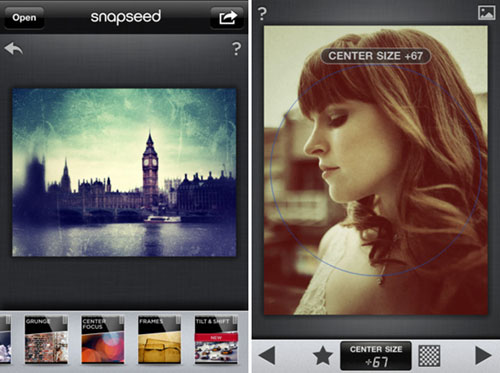
10 Best Photo Editing Apps
If you don’t have time to transfer your photos from smartphone to computer for little bit of editing, but you want to get ingenious with your photos as fast as you can, then without a doubt apps are the best thing for you.
We choose 10 best photo editing apps that let you add filters, frames and effects in snap. Once you select your favorite one, simple download it to your smartphone and start using it for photo editing.
1. Snapseed
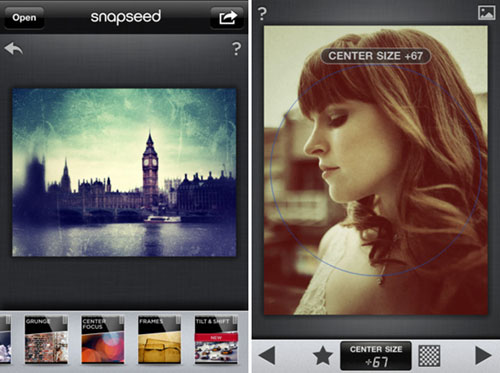 If you want to edit your photos quick, enjoyable and powerful then Snapseed designed by NikSoftware is the best thing for you. This company already has many awards for their software products, so they are not new thing on the block. First edition of this app was for iPad in 2011, but soon after that Snapseed launched an Android version. App has some cool tweaks that you can use on your photos, which include very popular vintage filters, adding attractive color, adding beautiful photo frames, or if you want to have some fun just go crazy with special effects.
If you want to edit your photos quick, enjoyable and powerful then Snapseed designed by NikSoftware is the best thing for you. This company already has many awards for their software products, so they are not new thing on the block. First edition of this app was for iPad in 2011, but soon after that Snapseed launched an Android version. App has some cool tweaks that you can use on your photos, which include very popular vintage filters, adding attractive color, adding beautiful photo frames, or if you want to have some fun just go crazy with special effects.
2. Adobe Photoshop Touch
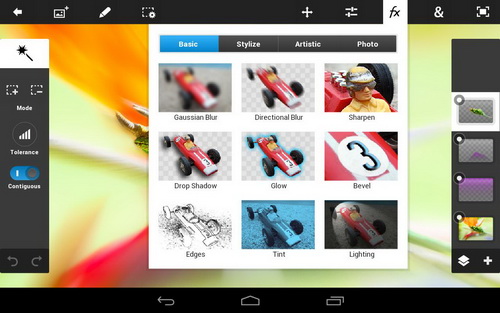 Photoshop is undoubtedly the most popular and maybe the best digital imaging software ever made. With Adobe Photoshop Touch you can edit photos on smartphone, and save it on Adobe Cloud, so you can re-edit on your computer if you like. That is very unique experience. Also you can save your work on Camera Roll and share it with friends and family.
Photoshop is undoubtedly the most popular and maybe the best digital imaging software ever made. With Adobe Photoshop Touch you can edit photos on smartphone, and save it on Adobe Cloud, so you can re-edit on your computer if you like. That is very unique experience. Also you can save your work on Camera Roll and share it with friends and family.
3. PicSay Pro
 Who don’t like adding word bubbles on photos? PicSay lets you have fun while putting funny text on your photos. This app also can do photo captions, even some color alterations and very good red-eye removal tool. So, all you have to do is to be creative, and that is not so hard when you have perfect photos for that occasion. PicSay is very intuitive and easy to work app, so just put your imagination to work and you’ll be surprised.
Who don’t like adding word bubbles on photos? PicSay lets you have fun while putting funny text on your photos. This app also can do photo captions, even some color alterations and very good red-eye removal tool. So, all you have to do is to be creative, and that is not so hard when you have perfect photos for that occasion. PicSay is very intuitive and easy to work app, so just put your imagination to work and you’ll be surprised.
4. PicsArt
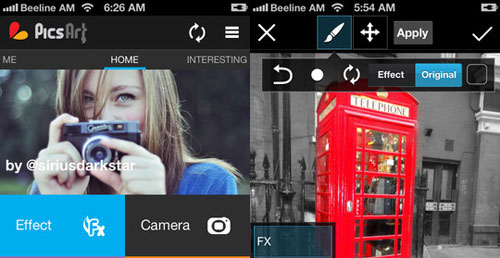 This is by far the easiest app on our list, so it’s no coincidence that user call it “Photoshop for dummies”. PicsArt is full functional photo editing app that lets you do the collages, by cropping and drawing. There is also a simple tool inside this app for sharing photos on all social networks. So, if you are on start level knowledge of photo editing then Pics Art is the perfect app for you.
This is by far the easiest app on our list, so it’s no coincidence that user call it “Photoshop for dummies”. PicsArt is full functional photo editing app that lets you do the collages, by cropping and drawing. There is also a simple tool inside this app for sharing photos on all social networks. So, if you are on start level knowledge of photo editing then Pics Art is the perfect app for you.
5. Paper Camera
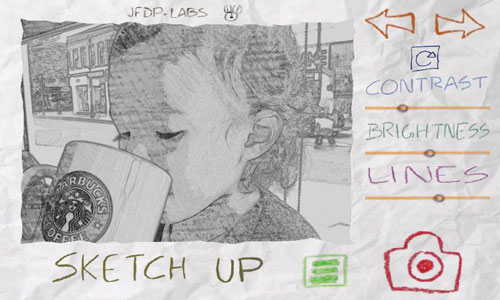 Paper Camera is one of the most popular apps for smartphone. It allows you to turn your images into sketches or cartoons with artistic touch. This app has many users and it is some kind of perfect tool for sharing photos on Facebook.
Paper Camera is one of the most popular apps for smartphone. It allows you to turn your images into sketches or cartoons with artistic touch. This app has many users and it is some kind of perfect tool for sharing photos on Facebook.
6. Instagram
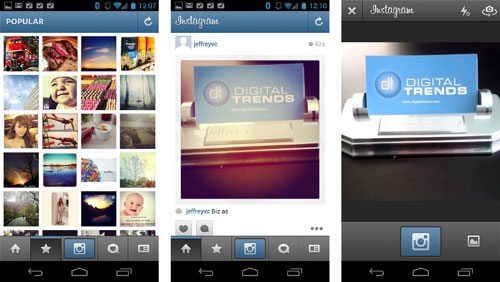 Is there anything left to say about the most popular photo app for smartphones? Almost every smartphone user has Instagram already downloaded on their phones. It become standard app, and by today it has over 100 million users. Best thing is that Instagram is already social network, so all of your friends will automatically see all your photos.
Is there anything left to say about the most popular photo app for smartphones? Almost every smartphone user has Instagram already downloaded on their phones. It become standard app, and by today it has over 100 million users. Best thing is that Instagram is already social network, so all of your friends will automatically see all your photos.
7. Pixlr-o-matic
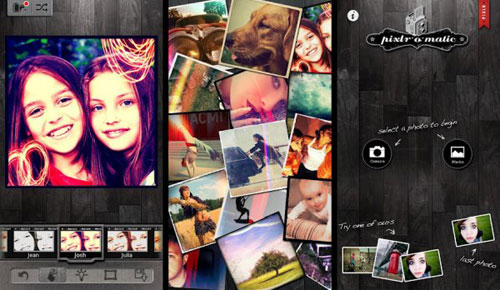 If you are into vintage photography then Pixlr-o-matic is the right app for you. It contains very beautiful retro effects which can be very easy apply. There is enormous selection of effects, overlays, filters and frames, so jump on it.
If you are into vintage photography then Pixlr-o-matic is the right app for you. It contains very beautiful retro effects which can be very easy apply. There is enormous selection of effects, overlays, filters and frames, so jump on it.
8. PhotoFunia
 PhotoFunia can put you on a cover of famous magazine, or convert your photo to billboard. It’s very easy to use, and it’s very entertaining. If you still have your teenage dreams to be a star you can achieve them by using this app.
PhotoFunia can put you on a cover of famous magazine, or convert your photo to billboard. It’s very easy to use, and it’s very entertaining. If you still have your teenage dreams to be a star you can achieve them by using this app.
9. Pixlr Express
 Fastest app for cropping, re-sizing and fixing your photos. You can apply effects and overlays in a glance of an eye and share your new creations with friends.
Fastest app for cropping, re-sizing and fixing your photos. You can apply effects and overlays in a glance of an eye and share your new creations with friends.
10. PRO Paint Camera
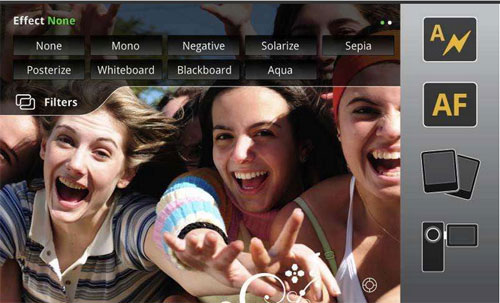 One of the most complex app on our list. It has many selections of clip art, fonts, filters, effects and drawing and painting tools so you will certainly spend many hours using it.
One of the most complex app on our list. It has many selections of clip art, fonts, filters, effects and drawing and painting tools so you will certainly spend many hours using it.

 My name is Garlak Theodorakis, I am graphic designer with almost 10 year experience in the field. Founded Tooft.com in january 2010 with idea to share my knowledge with the world.
My name is Garlak Theodorakis, I am graphic designer with almost 10 year experience in the field. Founded Tooft.com in january 2010 with idea to share my knowledge with the world.






