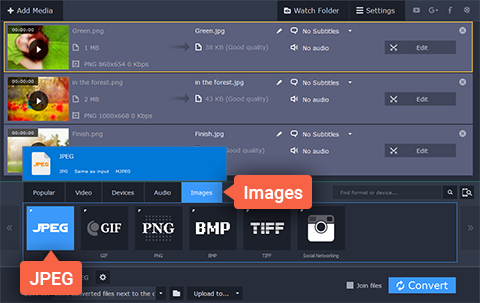
How to Convert and Prepare Photos for a Website
When you want to upload photos onto a website, there are several considerations that you should keep in mind. If you aren’t careful, the photos that you upload could slow down your website tremendously – or even cause issues with its layout and design.
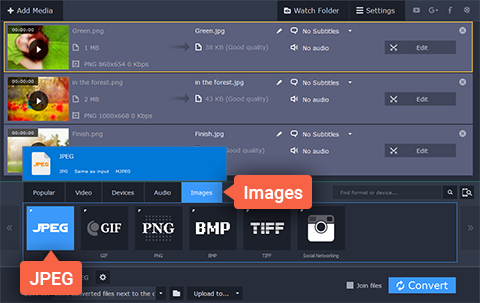
Chief among the considerations that you need to take into account when you want to convert and prepare photos for a website are its:
* Dimensions
The dimensions of your photo are important because you will have a fixed amount of screen real estate to work with. Ideally you will want to resize your photos so that they appear within the area of your design that you plan for them to be published. If they are too large and start extending outside of that area, they may affect certain other elements in your web design and make everything look awkward or may bloat the file size and cause your website to load slowly.
Sometimes you may even want to upload several different versions of a single photo in different dimensions to cater to people who may view your website using different screen sizes. Certain platforms (such as WordPress) may even do this automatically, but if not you may want to perform it manually depending on whether or not your design is responsive or not.
* Format
Generally there are some formats that are used more regularly than others for websites, and normally for good reason. In particular GIF and JPEG tend to stand out amongst these.
If you want to use an image with a transparent background or animation then GIF is normally the way to go, however for photos the ‘go to’ format is generally JPEG as it will compress the file size much better. Assuming your photos are in other formats such as BMP, TIFF, and so on – you may want to convert them to JPEG so that they don’t slow down your website.
Aside from that there are other factors that technically do fall under the umbrella of preparing your photos for websites, including enhancing their quality and adjusting the frame or composition. All of that is more in the realm of photo editing however, which is an entirely different topic in its own right.
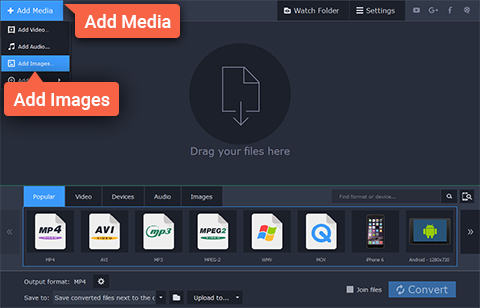
If you want to convert your photos and prepare them for websites, one option is to use Movavi Video Converter. Although it is billed as a ‘video’ converter, it is able to convert audio and image files just as easily – and will let you convert BMP to JPG in just a few clicks.
Within Movavi Video Converter you’ll also find other features that are helpful when it comes to photos as well. It can be used to improve the quality of your photos, crop or rotate their frame and orientation, create animated GIFs out of video clips, or grab screenshots from individual frames of video. That is by no means all it can do however, as it also has some features that may help if you ever need to deal with videos, such as its ability to cut and join video segments, extract audio tracks from videos, and so on.
Considering you will probably need to convert and prepare videos as well as photos for your website at some point or other, you won’t go wrong by having a tool such as Movavi Video Converter in your corner. Because of how much utility it brings to the table, you will find everything that you need in a single useful software.

 My name is Garlak Theodorakis, I am graphic designer with almost 10 year experience in the field. Founded Tooft.com in january 2010 with idea to share my knowledge with the world.
My name is Garlak Theodorakis, I am graphic designer with almost 10 year experience in the field. Founded Tooft.com in january 2010 with idea to share my knowledge with the world.







[…] to get some good quality photos on every page of your website. You need to be careful when you’re uploading photos to your site because they can slow down loading times quite a lot. You need to make sure that the photographs […]