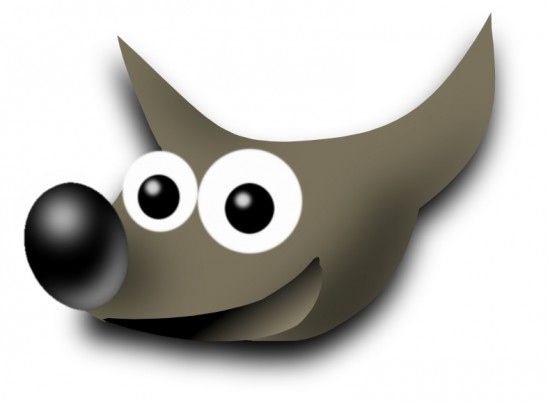
Top 3 Free Editing Programs for Photographers
If you are short on cash and can’t quite afford the price tag of software such as Photoshop, fear not, as there are plenty of free editing programs available that will do just the job.
Here are our top three programs for budding photographers:
GIMP
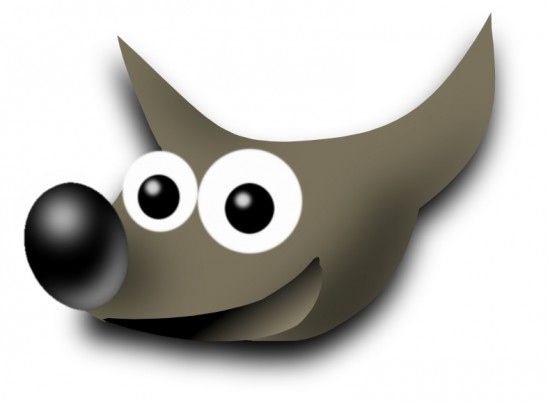 Available for PC and Mac, the GNU Image Manipulation Program (GIMP) is often referred to as the free alternative to Photoshop. As an open-source application, it is run by a community of volunteer developers who maintain the product. With GIMP you can get professional level editing and retouching tools, making it the closest free app to Photoshop currently available. If you are used to Photoshop, it may take a while to adjust to the GIMP program.
Available for PC and Mac, the GNU Image Manipulation Program (GIMP) is often referred to as the free alternative to Photoshop. As an open-source application, it is run by a community of volunteer developers who maintain the product. With GIMP you can get professional level editing and retouching tools, making it the closest free app to Photoshop currently available. If you are used to Photoshop, it may take a while to adjust to the GIMP program.
Paint.NET
 Using Microsoft Paint as its muse, this program was originally developed by college undergraduates mentored by Microsoft. The alumni of the program continue to maintain this free replacement for Microsoft Paint, which has surpassed the original program with advanced features and increased functionality. Although not maintained as well as other free editing programs, this is a good alternative to Photoshop.
Using Microsoft Paint as its muse, this program was originally developed by college undergraduates mentored by Microsoft. The alumni of the program continue to maintain this free replacement for Microsoft Paint, which has surpassed the original program with advanced features and increased functionality. Although not maintained as well as other free editing programs, this is a good alternative to Photoshop.
PhotoScape
 This program allows you to organise your most-used features, as well as customising the toolbar. Other than image editing, PhotoScape also lets you create:
This program allows you to organise your most-used features, as well as customising the toolbar. Other than image editing, PhotoScape also lets you create:
– Slideshows
– Animated GIFs
– Capture screenshots
– Combined images
– Split images
PhotoScape is a great mix of basic and advanced tools and also converts RAW images to JPEG from DSLRs and other more advanced cameras.
Although this program is free, you will be treated to ads recommending other software. This won’t infiltrate your computer with adware but can be pretty annoying; however this is the price you pay for free software.
You might want to look at the standard of camera you have and consider updating to something with a few more bells and whistles. This will get your picture looking great without the need of too much editing. Clifton Cameras offer a great selection of digital SLR, compact system and digital cameras ranging from beginner to professional.
Depending on your photography skill levels and the quality of your camera, these free tools could be exactly what you’re looking for when editing. Nothing on the market fully compares to Photoshop, but these three free alternatives come pretty close with a large number of features.

 My name is Garlak Theodorakis, I am graphic designer with almost 10 year experience in the field. Founded Tooft.com in january 2010 with idea to share my knowledge with the world.
My name is Garlak Theodorakis, I am graphic designer with almost 10 year experience in the field. Founded Tooft.com in january 2010 with idea to share my knowledge with the world.






