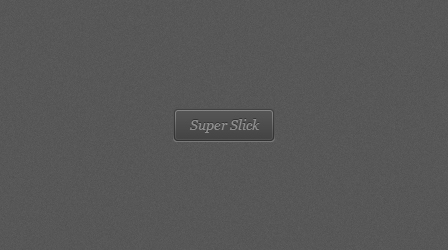
20 Tutorials For Creating Buttons in Photoshop
These are not easy tutorials.If you are beginner in photoshop, probably your button wouldn’t be success.These are not the best tutorials on the internet, it’s the best what we found for you. The best ways to experiment and try new things with Photoshop is to create buttons.You can done these tutorials for approximately 20 minutes or for little less times.So, let’s start with our list,it’s not sorted by quality or difficulty.
1. super slick UI button
(click on image for tutorial)
2. Pegaweb simply button
(click on image for tutorial)
3. Simple Shiny Button
(click on image for tutorial)
4. Another shiny button by 20dollarbanners.com
(click on image for tutorial)
5. Clean web button
(click on image for tutorial)
6. Interface style button
(click on image for tutorial)
7. Small Colorful Buttons
(click on image for tutorial)
8. Modern Button
(click on image for tutorial)
9. Nice Stylish Glossy Button
(click on image for tutorial)
10. Cool Blue Buttons
(click on image for tutorial)
11. Glass Button
(click on image for tutorial)
12. Glass Bead
(click on image for tutorial)
13. Tech style Web Button
(click on image for tutorial)
14. Metal web button
(click on image for tutorial)
15. Sleek Button
(click on image for tutorial)
16. Band-Aid Style Navigation Buttons
(click on image for tutorial)
17. Pink and green buttons with web 2.0 glow
(click on image for tutorial)
18. Sleek Button
(click on image for tutorial)
19. Basic Sleek Button
(click on image for tutorial)
20. Vista Styled Button
(click on image for tutorial)



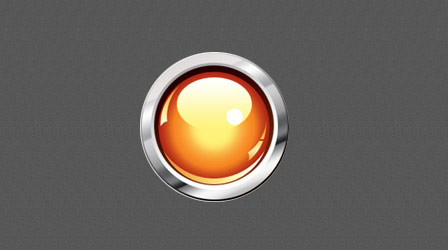
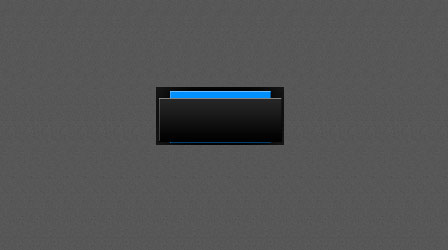
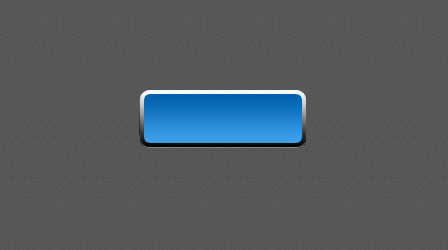
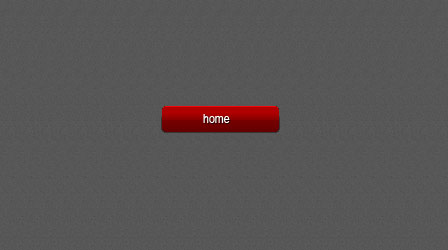
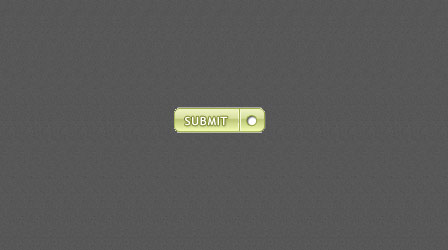


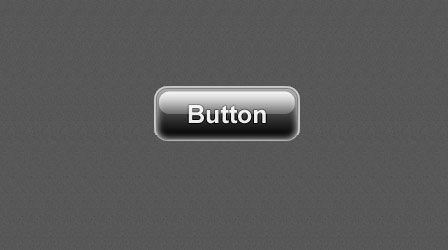
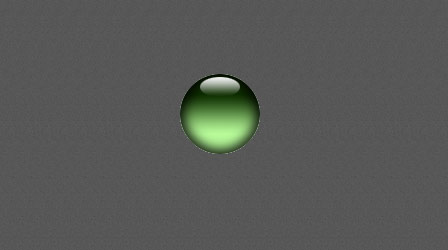
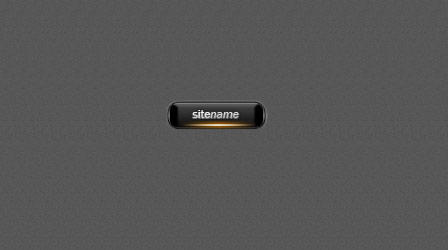
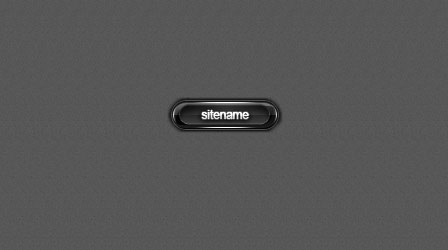
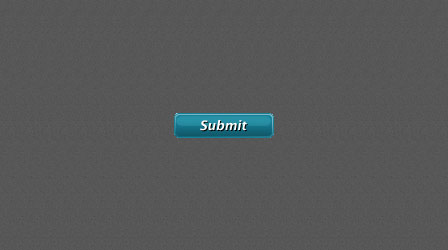
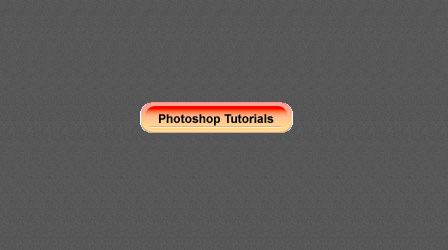
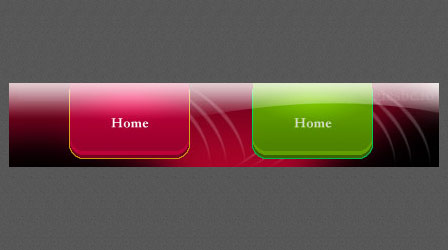

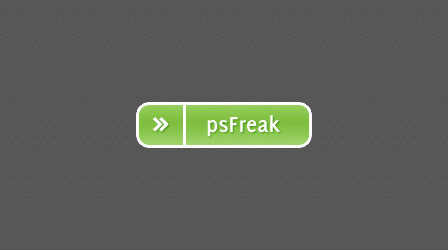
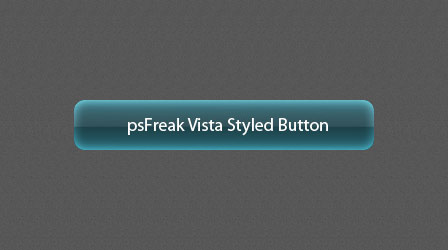
 My name is Garlak Theodorakis, I am graphic designer with almost 10 year experience in the field. Founded Tooft.com in january 2010 with idea to share my knowledge with the world.
My name is Garlak Theodorakis, I am graphic designer with almost 10 year experience in the field. Founded Tooft.com in january 2010 with idea to share my knowledge with the world.







[…] 20 Tutorials For Creating Buttons in Photoshop | Photo Collection 7 Apr 2010. 10. Cool Blue Buttons. Untitled 1 20 Tutorials For Creating Buttons in Photoshop . (click on image for tutorial). 11. Glass Button 20 Tutorials For Creating Buttons in Photoshop | Photo Collection […]
That is very attention-grabbing, You are an overly skilled blogger. I have joined your feed and look ahead to seeking more of your excellent post. Additionally, I have shared your site in my social networks
Hey not to set off topic but can anyone give me a review of. New York Car Insurance Reform 295 Greenwich St, New York, NY 10007 (646) 351-0824 They can be down the block from me. I was wondering if they were a good insurance agency. I need to get coverage, it is regulations you know, but I need to have a good price price plus I’d prefer friendly service.
multiplies see also article